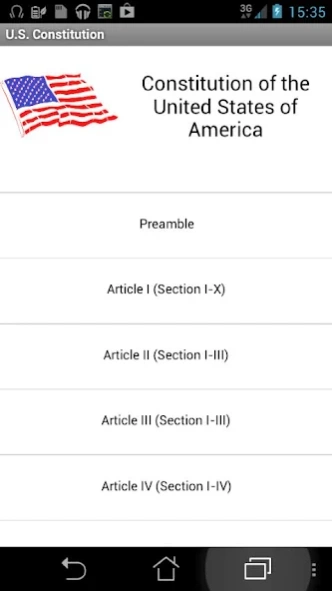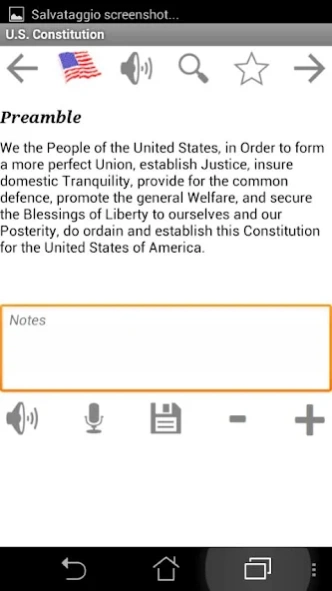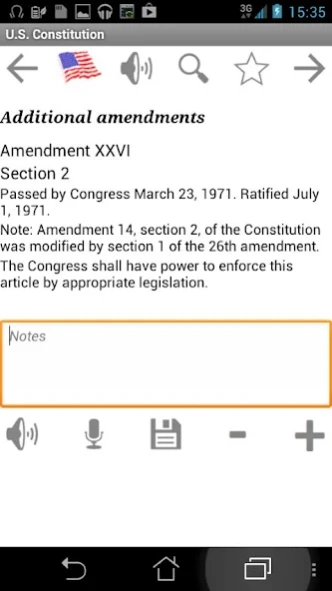U.S. Constitution 1.0
Free Version
Publisher Description
U.S. Constitution - Discover the United States Constitution Constitution
Discover the United States Constitution Constitution, one of the largest in the world.
With this app from the layout comfortable and understandable you can browse all the articles of the United States Constitutionl.
The text contains:
- Preamble
- Article I, II, III, IV, V, VI, VII, VIII, IX, X
- Bill of Rights
- Additional amendments
Some characteristics of 'app we recommend are:
- The ability to save favorite
- The ability to save annotations for each article
- Have the records immediately accessible
- Use the text to speech, to dictate what to write in the notes
- Listen to articles read automatically by the device (experimental)
- Search for articles by keyword or article number
- Ability to use judgment GBR or U.S. for the English language
- Option to show what you want, for a more customizable interface
- Graphics quick and easy
The text in the application may contain errors, if any, please report them to the developer.
About U.S. Constitution
U.S. Constitution is a free app for Android published in the Teaching & Training Tools list of apps, part of Education.
The company that develops U.S. Constitution is B01 software. The latest version released by its developer is 1.0.
To install U.S. Constitution on your Android device, just click the green Continue To App button above to start the installation process. The app is listed on our website since 2013-08-12 and was downloaded 7 times. We have already checked if the download link is safe, however for your own protection we recommend that you scan the downloaded app with your antivirus. Your antivirus may detect the U.S. Constitution as malware as malware if the download link to appinventor.ai_barcaroandrea.US_Constitution is broken.
How to install U.S. Constitution on your Android device:
- Click on the Continue To App button on our website. This will redirect you to Google Play.
- Once the U.S. Constitution is shown in the Google Play listing of your Android device, you can start its download and installation. Tap on the Install button located below the search bar and to the right of the app icon.
- A pop-up window with the permissions required by U.S. Constitution will be shown. Click on Accept to continue the process.
- U.S. Constitution will be downloaded onto your device, displaying a progress. Once the download completes, the installation will start and you'll get a notification after the installation is finished.